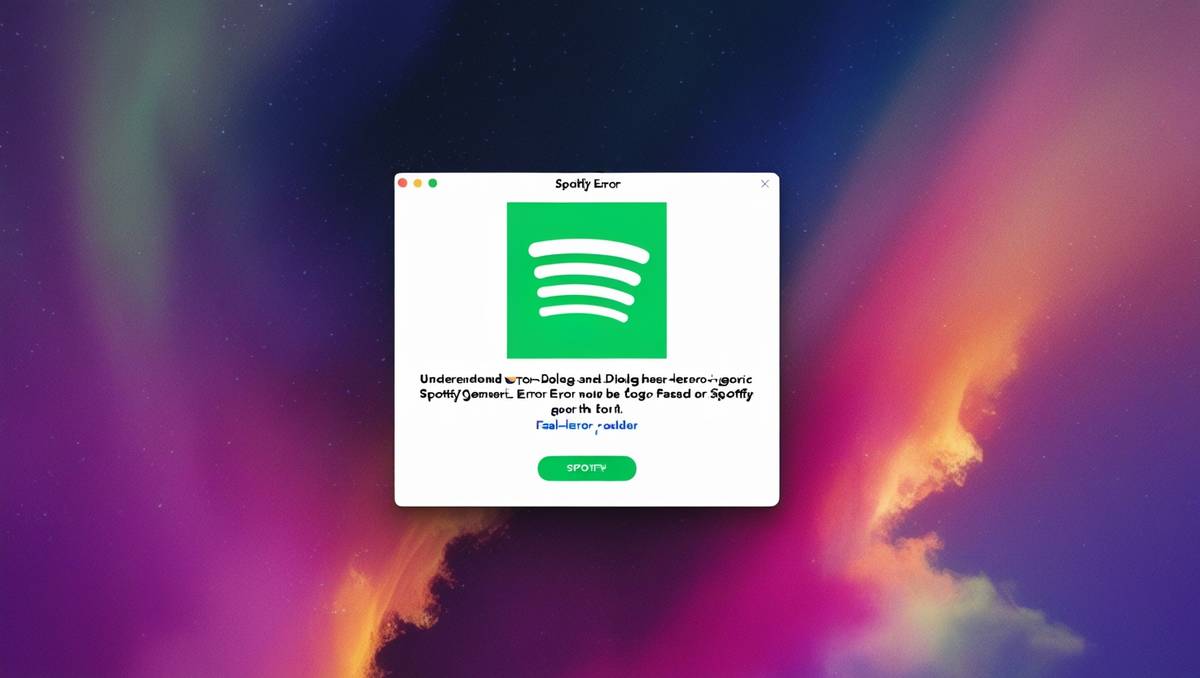
error-dialog.generic.headererror-dialog.generic.body
Introduction
Imagine you’re ready to enjoy your favorite playlist on Spotify, but a confusing error message stops you in your tracks. The “error-dialog.generic.headererror-dialog.generic.body” error, often displayed as “error-dialog.generic.header” with “error-dialog.generic.body” underneath and a “fatal-error.generic-label” button, is a common issue for Spotify users.
This error can prevent you from accessing your music, playlists, or even logging in. Fortunately, this guide offers a detailed look at what this error means, why it occurs, and how to fix it. Whether you’re a casual listener or a music enthusiast, these solutions will help you get back to your tunes quickly.
What is the “error-dialog.generic.headererror-dialog.generic.body” Error?
The “error-dialog.generic.headererror-dialog.generic.body” error is a generic error message that appears in Spotify when the app encounters a critical issue. Specifically, it shows up as a dialog box with:
- Header: “error-dialog.generic.header”
- Body: “error-dialog.generic.body”
- Button: “fatal-error.generic-label”
This error typically prevents Spotify from starting, blocking access to all features like playing music or managing playlists. The vague text offers little insight into the problem, making it frustrating for users.
However, it’s often related to connectivity or configuration issues, and understanding its causes is the first step to resolving it. This error is most commonly reported on desktop versions (Windows and Mac) but can occasionally appear on mobile devices.
Causes of the “error-dialog.generic.headererror-dialog.generic.body” Error
To effectively fix this error, you need to understand its root causes. Below are the most common reasons why this error occurs, based on user experiences and technical insights:
1. Offline Mode Activation
Spotify requires an initial connection to its servers to authenticate your account and sync your music library, even if you plan to use it offline. If Spotify is set to offline mode, it cannot establish this connection, resulting in the “error-dialog.generic.headererror-dialog.generic.body” error. This is a common issue for users who toggle offline mode to save data but forget to switch back.
2. VPN Interference
Virtual Private Networks (VPNs) enhance privacy by masking your location, but they can interfere with Spotify’s server connections. Spotify uses location data to provide region-specific content and ensure account security. If a VPN makes it appear that your account is accessing Spotify from an unusual location, the app may flag it as suspicious, triggering this error.
3. Outdated Spotify Version
Spotify frequently releases updates to fix bugs, add features, and ensure compatibility with its servers. If you’re using an outdated version of the app, it may not align with the latest server requirements, leading to errors like this one. Updating your app is essential for seamless operation.Updating your app is essential for seamless operation.
4. Misconfigured Settings
On desktop versions, Spotify’s settings, such as proxy or network configurations, must be correctly set. Incorrect settings can prevent the app from connecting to its servers, causing the “error-dialog.generic.headererror-dialog.generic.body” error. This is particularly common for users who have customized their app settings.
5. Unstable Internet Connection
A reliable internet connection is essential for Spotify to function, especially during startup when it syncs with its servers. If your connection is weak, intermittent, or drops frequently, Spotify may fail to connect, resulting in this error. This problem often occurs on erratic mobile data networks or Wi-Fi networks.
| Cause | Description | Impact |
| Offline Mode | Spotify set to offline, preventing server connection | Blocks app startup |
| VPN Usage | Masks location, causing Spotify to flag account | Triggers error dialog |
| Outdated Version | Incompatible with server updates | Causes app failure |
| Misconfigured Settings | Incorrect desktop settings disrupt connectivity | Prevents server sync |
| Unstable Internet | Weak connection hinders server communication | Leads to error message |
How to Fix the “error-dialog.generic.headererror-dialog.generic.body” Error
Resolving this error involves troubleshooting various aspects of your Spotify setup and device configuration. Below are detailed, step-by-step solutions to help you fix the issue:
Step 1: Disable Your VPN
It’s possible that your VPN is interfering with Spotify’s servers’ ability to connect. To disable it:
- On Windows: Locate your VPN icon in the system tray (bottom right corner) and click to disconnect.
- On a Mac: Launch the VPN application and choose Disconnect.
- On Mobile: Turn off the server connection on your mobile device by opening your VPN app.
After disabling the VPN, restart your device and try opening Spotify again. This step often resolves the issue for users whose VPNs interfere with Spotify’s location-based checks.
Step 2: Ensure Spotify is in Online Mode
Spotify must be in online mode to connect to its servers during startup. If it’s set to offline mode, you’ll encounter this error. Here’s how to check:
- On Desktop:
- Click the three dots (⋯) in the upper left corner of Spotify if it opens.
- Select “File” > “Offline Mode” and ensure it’s unchecked.
- If Spotify Won’t Open:
- On Windows: Right-click the Spotify icon in the system tray and toggle “Offline Mode” off.
- On Mac: Click the Spotify icon in the menu bar and disable “Offline Mode.”
If you can’t access these options due to the error, try other solutions first and revisit this step.
Step 3: Verify Your Internet Connection
Spotify need a steady internet connection in order to operate. To ensure your connection is reliable:
- Open a web browser and load a few websites to test your connection.
- If the connection is unstable, restart your router or switch to a different network (e.g., from Wi-Fi to mobile data).
- For best results, use a wired connection or a strong Wi-Fi signal.
This step is essential, as an unstable connection can prevent Spotify from syncing with its servers.
Step 4: Reset Spotify
Resetting Spotify can fix corrupted files or settings causing the error. Here’s how:
- On Windows:
- Press Windows key + I to open Settings.
- Go to “Apps” > “Apps & features.”
- Find Spotify, click it, and select “Advanced options.”
- Click “Repair” to reset the app.
- On Mac:
- Open Finder and go to Applications.
- Right-click Spotify and select “Get Info.”
- Check for unusual settings and adjust if needed.
Resetting can resolve issues caused by corrupted app data without requiring a full reinstall.
Step 5: Clear Spotify Cache
Over time, Spotify’s cache files can become corrupted, leading to errors. Clearing the cache can help:
- On Windows:
- Close Spotify completely.
- Press Windows key + R, type %appdata%, and press Enter.
- Navigate to Roaming > Spotify.
- Delete all files and folders in the Spotify folder.
- On Mac:
- Close Spotify.
- Open Finder and press Shift + Command + G.
- Type ~/Library/Application Support/Spotify and press Enter.
- Every file and folder in this directory should be deleted.
Be cautious to delete only Spotify-related files to avoid affecting other apps.
Step 6: Disable Hardware Acceleration (Mac Only)
Hardware acceleration can cause issues with Spotify on Mac. To disable it:
- Open Spotify.
- Click “Spotify” in the top menu bar.
- Select “Preferences.”
- Go to the “Playback” tab.
- Uncheck “Use hardware acceleration when available.”
- Restart Spotify.
This step is specific to Mac users and can resolve performance-related errors.
If these steps don’t resolve the issue, consider contacting Spotify Customer Support for personalized assistance.
Preventive Measures
To prevent the “error-dialog.generic.headererror-dialog.generic.body” error from recurring, follow these tips:
- Keep Spotify Updated: Regularly check for updates to ensure compatibility with Spotify’s servers.
- Avoid VPNs: Unless necessary, avoid using VPNs with Spotify, or configure them to allow Spotify traffic.
- Maintain Stable Internet: Use a reliable, preferably wired, internet connection to avoid connectivity issues.
- Clear Cache Regularly: Periodically clear Spotify’s cache to prevent corrupted files from accumulating.
These proactive steps can minimize disruptions and keep your Spotify experience smooth.
FAQs
Q1: Why does Spotify show “error-dialog.generic.headererror-dialog.generic.body”?
This error typically occurs when Spotify cannot connect to its servers due to offline mode, VPN usage, an outdated app version, incorrect settings, or an unstable internet connection.
Q2: How can I fix the “error-dialog.generic.headererror-dialog.generic.body” error?
You can fix it by disabling your VPN, ensuring Spotify is in online mode, verifying your internet connection, resetting the app, clearing the cache, or disabling hardware acceleration on Mac.
Q3: Does using a VPN cause this error?
Yes, VPNs can mask your location, causing Spotify to flag your account as suspicious, which may trigger this error. Disabling the VPN often resolves it.
Q4: Can this error occur on mobile devices?
While more common on desktop, this error can occur on mobile devices. Solutions like ensuring online mode and a stable connection apply to mobile as well.
Q5: If none of the options work, what should I do?
If none of the steps work, contact Spotify Customer Support for tailored assistance based on your account and device setup.
Conclusion
The “error-dialog.generic.headererror-dialog.generic.body” error in Spotify can be a frustrating obstacle, but with the right approach, it’s easily manageable. By understanding its causes—such as offline mode, VPN interference, or unstable connections—and applying the step-by-step solutions provided, you can quickly restore your music streaming experience.
Moreover, adopting preventive measures like keeping Spotify updated and maintaining a stable internet connection can help avoid future issues. If this guide has helped you resolve the error, share it with other Spotify users who might be facing the same challenge. Get back to enjoying your music today!