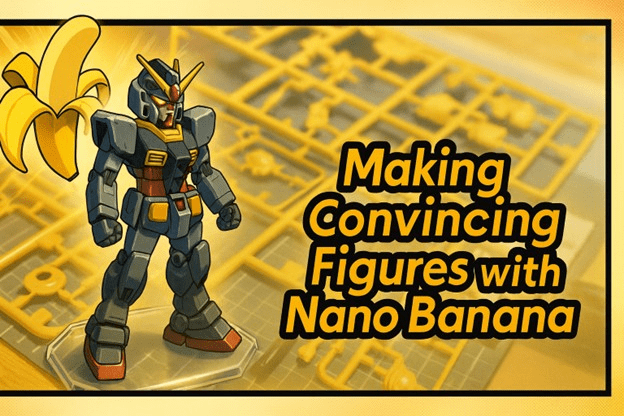
Nano Banana
Have you ever wanted to put your pet in a silly hat or send your family on a treasure hunt in a picture? That’s what Nano Banana does! It’s a super fun tool from Google that uses smart computer magic to change and make new pictures. Released on August 26, 2025, it’s like having a magic wand for photos. Kids everywhere are going bananas over it because it’s easy and exciting.
What is Nano Banana?
Nano Banana is an AI helper made by Google that lets you create and edit pictures with just words. Think of it as a friendly robot artist who listens to your ideas and draws them right away. It’s part of the Gemini app, which is like a smart chat friend, and it’s great for turning everyday photos into fun stories.
Why Kids Love Nano Banana
Children adore Nano Banana because it makes creativity simple and fast. You can start with a photo of your toy and ask it to add wings or a castle background. No drawing skills needed – just type what you want, like “make my cat a superhero,” and poof! A new picture appears in seconds.
The Story Behind Nano Banana
Google’s smart team at DeepMind created Nano Banana to make picture-making better for everyone. Before it came out, editing photos took a long time with tricky tools. But Nano Banana fixes that by keeping things like faces looking just right, even when you change outfits or places. It started as a secret project and became a big hit when people shared their funny creations online.
How Nano Banana Works
At its heart, Nano Banana uses special computer brains called AI models to understand your words and pictures. You upload a photo, type a fun idea, and it blends them together smoothly. It’s like mixing paint colors, but the AI makes sure nothing looks weird, such as keeping your smile the same in a snowy adventure.
Getting Started with Nano Banana
To begin, open the Gemini app on your phone or computer – it’s free! Sign in with a grown-up’s help if needed. Then, tap the image button and upload a picture. Type something simple like “add a rainbow hat,” and watch the magic happen. It’s safe and quick, perfect for young explorers.
Step 1: Pick Your Picture
Choose a clear photo, like one of you at the park. Bright colors help the AI see details better. This first step sets the stage for your adventure, making sure the fun starts strong.
Step 2: Tell It Your Idea
Now, write or say what you want to change. Keep it short and happy, like “put me on a pirate ship.” Nano Banana loves clear, kid-friendly words that spark joy.
Step 3: Watch and Tweak
In just a few seconds, your new picture pops up. If it’s not perfect, try again with a tiny change, like adding “with a friendly parrot.” Each try gets you closer to your dream scene.
Fun Ways to Play with Nano Banana
One cool trick is turning family photos into cartoon worlds. Imagine your grandma dancing with dinosaurs – Nano Banana can do that! It keeps everyone looking like themselves, so the laughs feel real and close.
Nano Banana for School Projects
Teachers love it too! Use Nano Banana to illustrate stories or show what animals eat in the wild. For a report on jungles, upload a banana picture and ask to add monkeys swinging. It makes learning pop with colors and surprises.
Making Friends with Nano Banana Creations
Share your pictures on safe kid apps or with family. Nano Banana adds a special mark called SynthID, like a secret sticker, so everyone knows it’s AI-made fun. This keeps things honest and exciting for group play.
Nano Banana and Animals
Put your pet in wild spots, like a fish swimming in the sky. Nano Banana is ace at keeping furry friends’ fur fluffy and eyes sparkly. It’s a gentle way to dream up pet parties without any mess.
Holiday Magic with Nano Banana
During Christmas or birthdays, ask it to wrap gifts in starry paper or add snow to summer pics. On December 25, 2025, kids could create snowy beach scenes for extra cheer. It turns holidays into picture books you design.
Nano Banana Safety Tips
Always ask a parent before sharing online. Google keeps your pictures private, and Nano Banana won’t save them without okay. It’s built for safe fun, blocking yucky ideas so only happy ones come true.
Comparing Nano Banana to Other Tools
Unlike old photo apps that need buttons and zooms, Nano Banana just needs words. It’s faster than drawing by hand and smarter than basic filters. For kids, it’s the easiest way to be an artist without pencils.
Nano Banana in Everyday Life
Moms and dads use it to plan outfits by trying styles on family pics. Kids can make birthday cards that wow friends. It’s like a daily buddy for turning “what if” into “wow, look!”
Creative Prompts for Nano Banana
Try “a robot baking cookies with you” for sweet results. Or “underwater school with fish teachers.” These spark ideas that Nano Banana turns into treasures you can print or save.
Prompt Idea 1: Space Explorer
Upload your space helmet pic and say “fly to Mars with aliens waving.” Nano Banana adds stars and rockets, keeping your brave face front and center.
Prompt Idea 2: Fairy Tale Twist
Start with a book page and ask “make the dragon my best friend.” It blends magic softly, creating tales that feel like your own.
Nano Banana for Storytelling
Build whole stories one picture at a time. First, a hero in a village; next, chasing a treasure map. Nano Banana links them so characters stay the same, like chapters in a book.
Art Class Boost with Nano Banana
In art time, use it to sketch ideas fast. Show how colors mix in a sunset chase. It inspires without replacing your own doodles – just a helpful muse.
Nano Banana and Nature
Explore woods by adding butterflies to leaf photos. Or make flowers dance in wind. It’s a window to green worlds, teaching care for Earth through pretty pics.
Famous Folks Using Nano Banana
Even stars like singers and athletes play with it. One celeb turned their dog into a superhero on September 10, 2025, going viral with laughs. Kids see it’s for everyone cool.
Nano Banana Updates Coming Soon
Google promises more tricks, like video bits by November 2025. Stay tuned in the app for fresh magic that keeps the fun growing.
Why Nano Banana Feels Like Magic
It guesses what you mean, like a pal reading your mind. No frustration – just delight when fuzzy dreams sharpen into clear joy.
Nano Banana for Family Game Night
Challenge siblings to “best silly edit.” Winner picks the next prompt. It bonds laughs over shared screens, making evenings sparkle.
Eco-Friendly Side of Nano Banana
No paper waste – all digital dreams! Save trees while creating forests in pics. It’s green fun that whispers care for our planet.
Nano Banana in Books and Movies
Writers use it for cover art ideas. Kids can illustrate their tales, like a mouse king quest. It bridges words to wonders seamlessly.
Tips for Best Nano Banana Results
Use happy, bright photos. Add details like “shiny red apple” for pop. Practice makes perfect pictures every time.
Tip 1: Light and Clear
Snap in good light so Nano Banana sees smiles true. Dark spots confuse the magic a bit.
Tip 2: Fun Words
Words like “giggle” or “zoom” add zip. They make outputs bouncy and bright.
Nano Banana Community Fun
Join kid-safe online groups to swap creations. See a castle edit? Try your spin! It builds friends through shared sparks.
The Science Bit – Simple!
AI in Nano Banana learns from tons of pictures, like a student spotting patterns. It predicts changes kindly, always aiming for wow.
Nano Banana for Holidays Around the World
For Halloween, add ghosts to pumpkins. Diwali lights? Sparkle a room full. It celebrates global joys with personal twists.
Drawing Inspiration from Nano Banana
Look at its outputs, then draw by hand. It shows new colors or poses, fueling your sketchpad fire.
Nano Banana and Music
Pair pics with songs – a rainy day edit to blues. Or sunny beats with beach swaps. It syncs senses for full fun.
Future Dreams with Nano Banana
Someday, it might mix smells or sounds. For now, it’s the best picture pal, hinting at bigger adventures ahead.
FAQ
What age is Nano Banana for?
It’s perfect for kids 6 and up, with parent help for sharing. Simple words make it easy-peasy.
Is Nano Banana free?
Yes! Use it in the Gemini app without paying a penny. Just fun for all.
Can I use Nano Banana on a tablet?
Sure thing! It works on phones, tablets, and computers through Google apps.
Does Nano Banana save my pictures?
It keeps them private unless you choose to save. Safety first, always.
How long does Nano Banana take?
Just seconds per picture! Faster than tying your shoes.
Wrapping Up the Banana Fun
Nano Banana isn’t just a tool – it’s a ticket to endless imagination. From pet pirates to starry schools, it turns “I wish” into “I did!” Kids discover their inner artist, one click at a time. With its smart edits and happy heart, it’s a game-changer for young creators. Remember, every great picture starts with a big dream.
Ready to Go Bananas? Start Creating Today!
Grab your device, open Gemini, and type your first wild idea now! Share your masterpiece with family and watch the smiles spread. What’s your Nano Banana adventure? Tell us in the comments – let’s inspire each other! Download the app and dive in – your magic awaits!
Read More Blogs at TechyNewz